First, make sure you have your songs data ready to upload to the new distributor
Before you begin the process of switching distributors, make sure that you have all of the following information ready to upload to your new distributor:
- The original cover image for the release.
- A copy of the original audio file.
- The original release date
- The original Artists' names and title
- The ISRC and UPC codes for each song.
You may be able to request this data and a copy of your files from your current distributor.
Second, upload and release your songs with the new distributor using the same data as the original release - everything needs to be identical
- Upload your songs to the new distributor using the same data as the original release - everything needs to be identical.
- Use the same release type (single or album), cover image, and upload identical audio files.
- Set all metadata fields (artist name, title etc.) to be exactly as they were on your original release.
- Make sure to set the ISRC and UPC codes to be exactly as they appear in the original release:
When you upload your music to a distributor, the distributor will assign an ISRC code and UPC code for each song. These unique codes are used to track your music and identify it when it's being played on radio stations or in stores. - When you’re moving from one distributor to another, make sure that the ISRC and UPC codes match those on the original release. This way, all of the data associated with your songs will transfer correctly into the new distributor’s system without losing any streams or playlists!
- Set the release date to the original release date.
- Complete the release process and wait for the song to appear on the digital stores as a new version of the original release
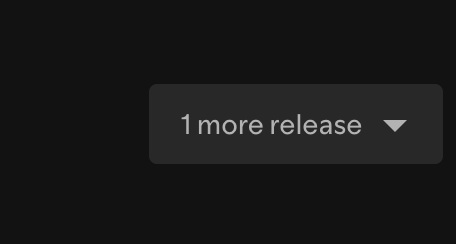
Once you see there is a new version, ask your old distributor to take down your song
When you see that there is a new version, ask your old distributor to take down the song. When done, you will see the new release as the only one, with all past stream counts.
Done!


