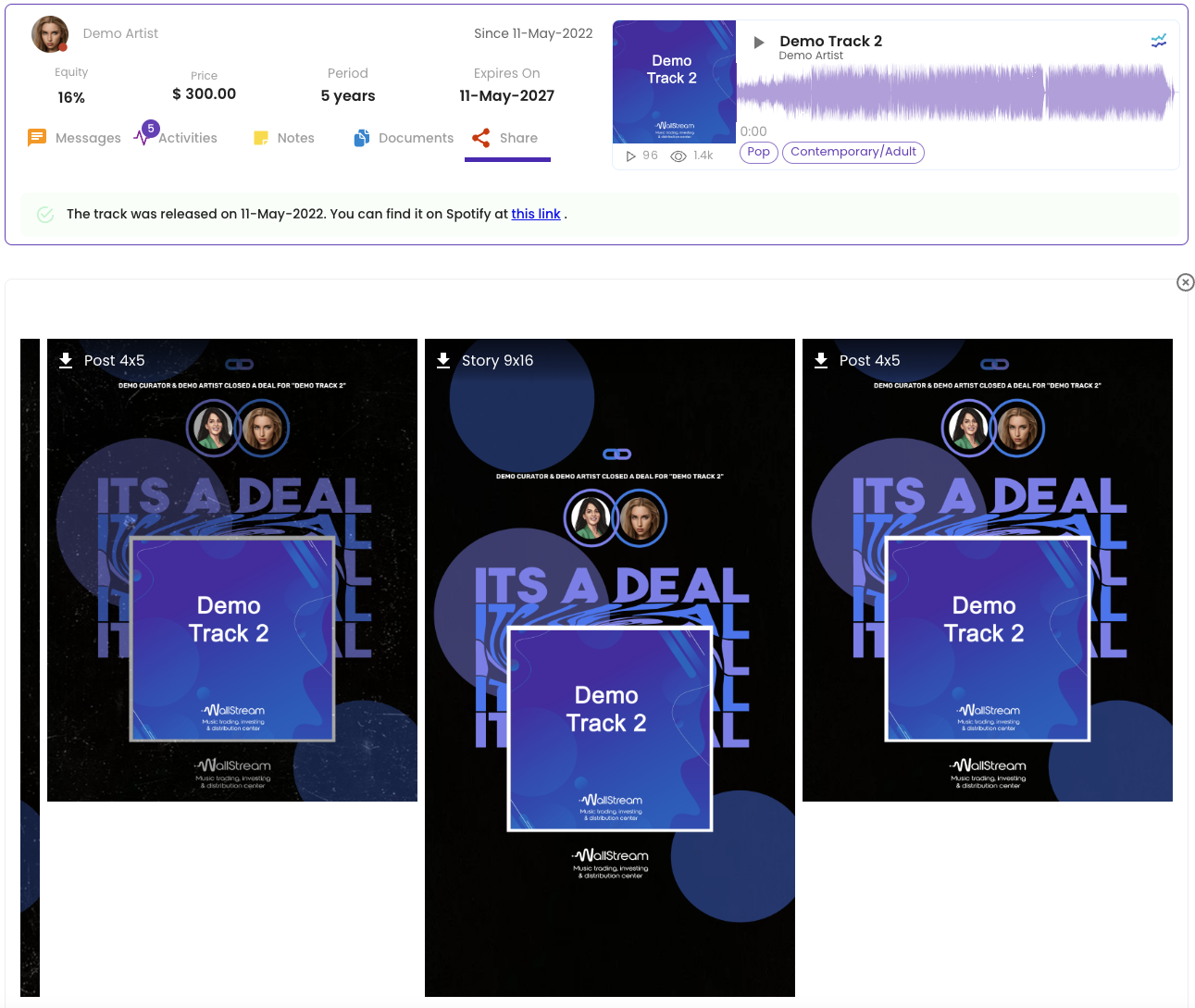Congratulations on sealing a deal! It's now time to spring into action.
Manage all your deals and interact with your partner through the "My Deals" section. Here, you'll find detailed views of your deals along with Smart Links directing to all streaming platforms.
Click on "Messages" to engage with your partner and view the message history pertaining to this deal.
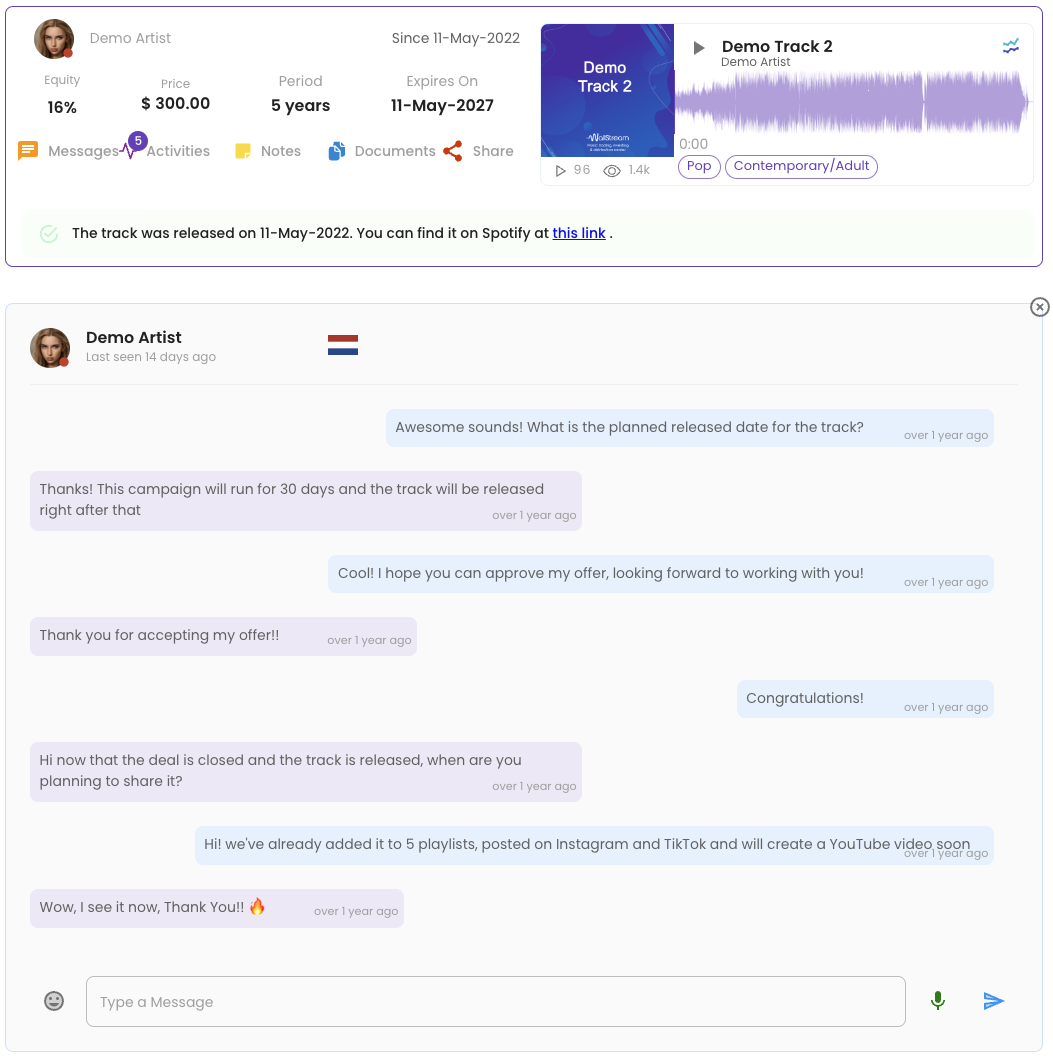
Activities:
An activity refers to any action you report related to the deal, such as promoting the track by adding it to a playlist, launching a marketing campaign, creating a new video, story, and so on.
Reporting your activities is crucial as it keeps your partner informed about your contributions towards fulfilling the deal. Your public profile displays an average of your activity across various platforms, your contributions, and the ratings received from your partners. This significantly influences other users considering partnering with you.
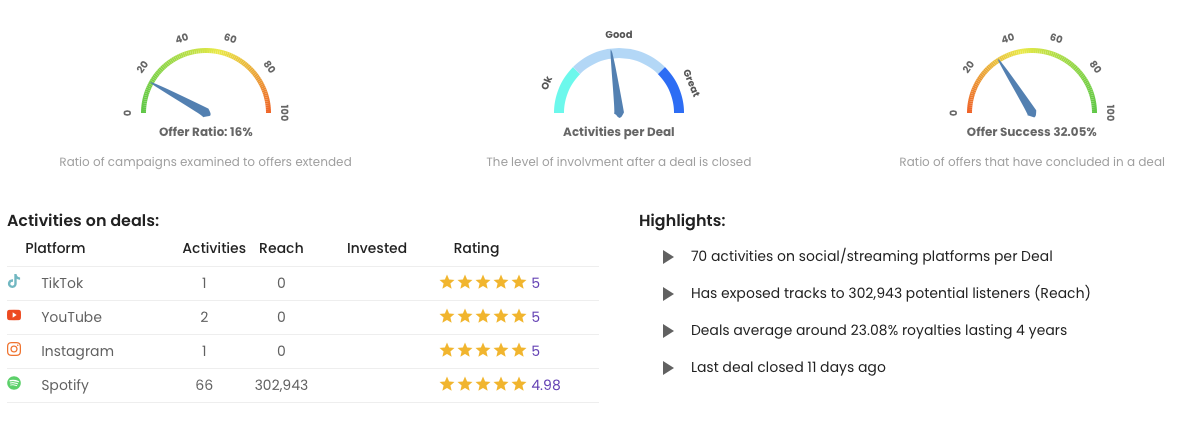
Click on "Activities" to view, comment on, rate your partner's activities, or to add a new activity.

To add a new activity, click on "Add New Activity." Select or type the platform and the activity type, update the reach (followers/subscribers) to reflect the number of people this activity introduced the track to, update the amount if you invested money on the activity, specify the date, provide the link and/or screenshot as proof, add your comments on the activity, and submit. Your partner can now comment on and rate the activity.

Notes:
Notes on deals are private and solely for your reference. This is where you can jot down important information related to the deal that you wish to remember later. Click on "Notes" to view your past notes on deals or to add new ones.
Documents:
Here, you can share documents with your partner regarding the deal. This section also facilitates curators in requesting copyright permissions, while artists can provide authorization.
Share:
Upon closing the deal, we automatically generate an "It's a Deal" image for you to share as a post or video. While sharing, don't forget to tag the track on the social platform.